It’s a question I get a lot: What’s the difference between the two? Managing Windows updates across a large enterprise can be a complex task, requiring a balance between maintaining security and minimizing disruption to end users. Microsoft offers two robust tools for managing updates: Intune Update Rings and Windows Autopatch. While both leverage Windows Update for Business (WUfB), they cater to different IT administration needs. In this post, we’ll explore the differences between these two services and help you determine which one might be the best fit for your organisation.
Intune Update Rings
Intune Update Rings allow IT administrators to manage the deployment of updates with granular control over scheduling, approvals, and patch deployment. This method is ideal for organisations that need a tailored update strategy, ensuring that each update is rolled out systematically and in line with internal policies.
Key Features:
- Granular Control: Admins can set policies for update deployment, scheduling, and approval.
- Customisation: Fine-tune settings to manage how and when updates are delivered to different groups within the organisation.
- Patch Management: Control which updates are installed and when, reducing the risk of disrupting business operations.
- Compliance Monitoring: Ensure that all devices meet the organisation’s security and compliance requirements.
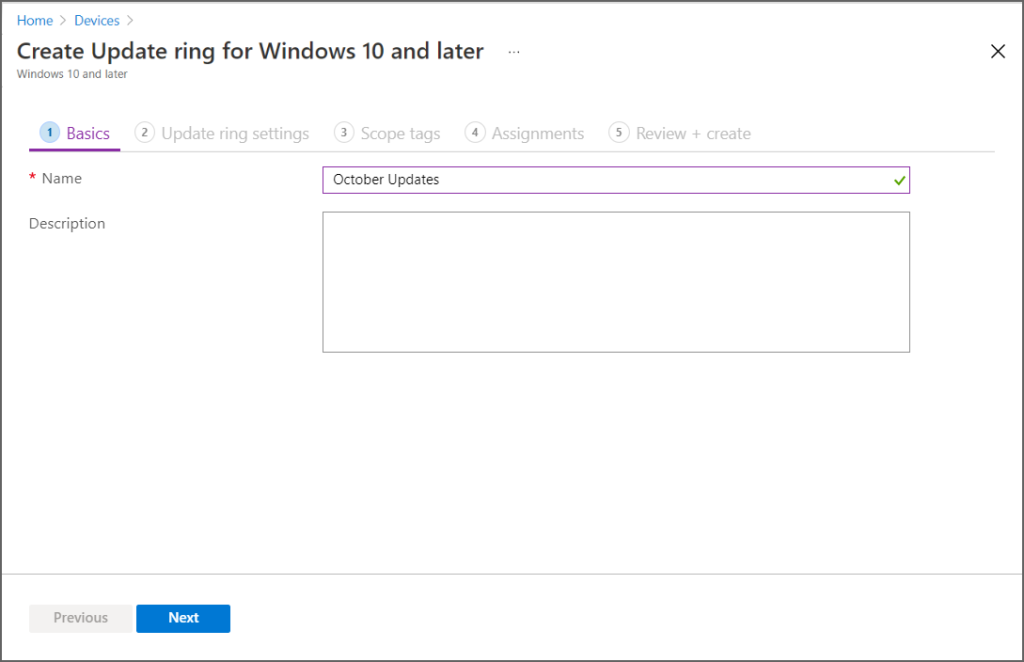
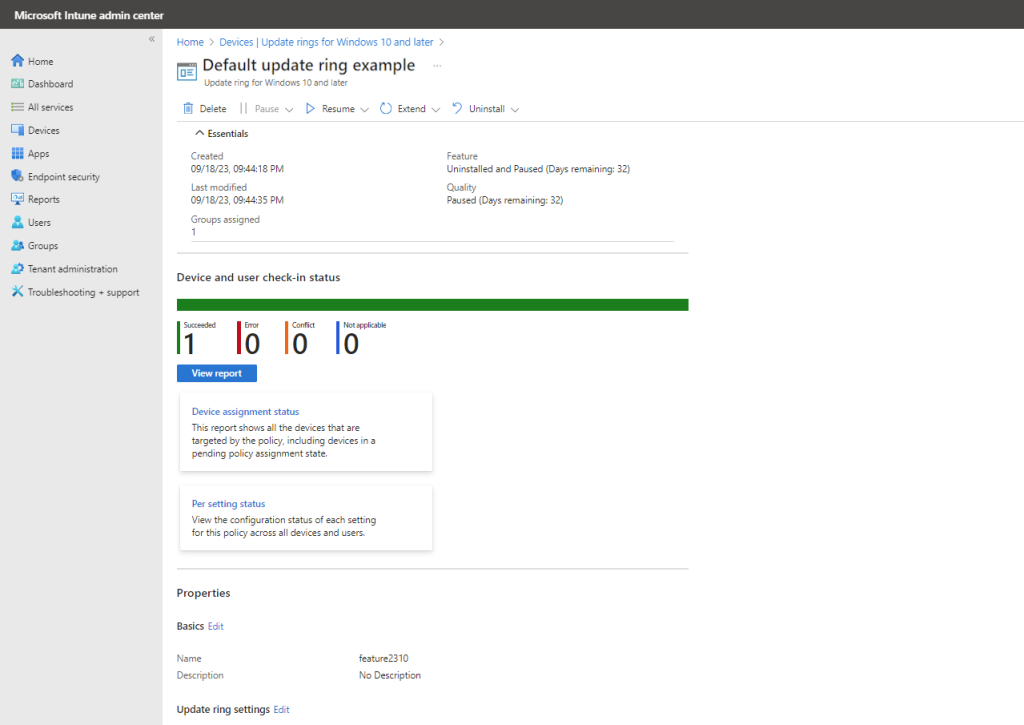
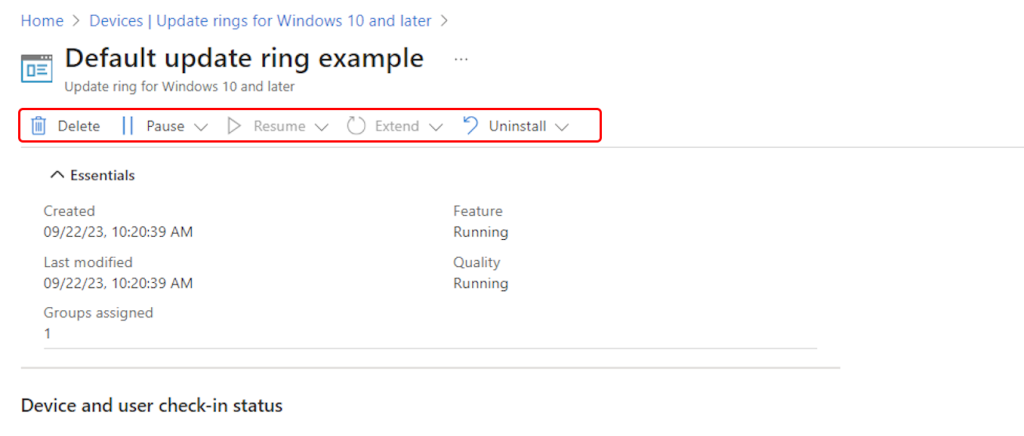
Windows Autopatch
Windows Autopatch takes a more hands-off approach, automating the deployment process. It’s designed to simplify update management by removing the need for manual scheduling and approval. Autopatch is particularly suited for organisations looking to streamline IT operations, with Microsoft taking on the responsibility of keeping devices up-to-date.
Key Features:
- Automation: Updates are automatically deployed across devices without the need for admin intervention.
- Group Assignment: Devices are assigned to one of three rings (First, Fast, Broad), but admins do not control the transition between these rings.
- Reduced Admin Overhead: With no need to manually schedule or approve updates, IT resources can be redirected to other critical tasks.
- Minimized Disruption: Autopatch is designed to reduce the impact on end users by scheduling updates during periods of low activity.
One big importing difference is the licensing requirements for Windows Autopatch. Windows Autopatch is included with:
- Microsoft 365 E3
- Microsoft 365 E5
- Windows 10/11 Enterprise E3
- Windows 10/11 Enterprise E5
- Windows 10/11 Enterprise VDA.
You also need a Azure Active Directory Premium. So bad luck if you use M365 Business Premium. For more licensing information click here
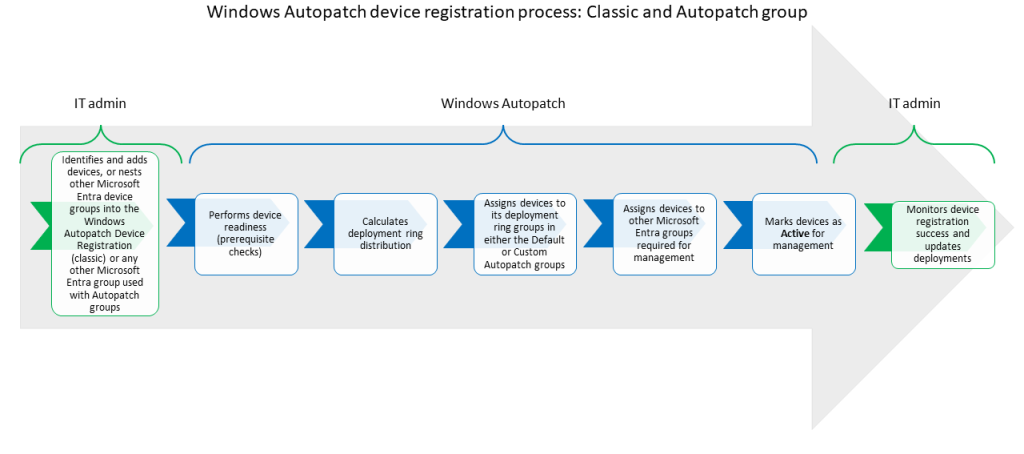
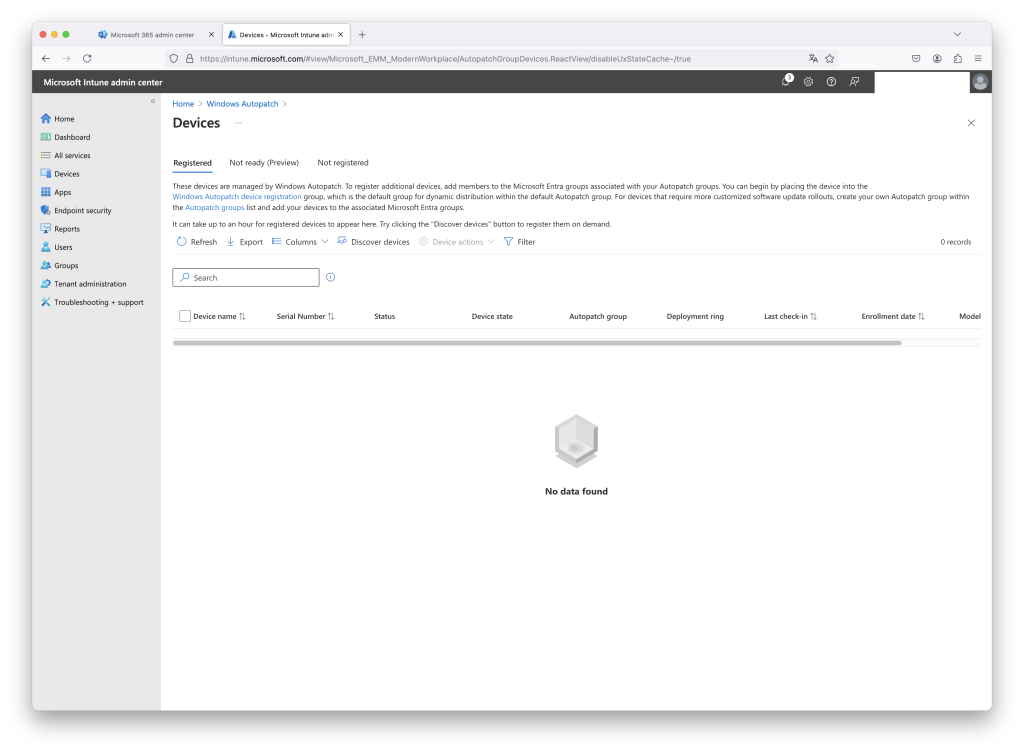
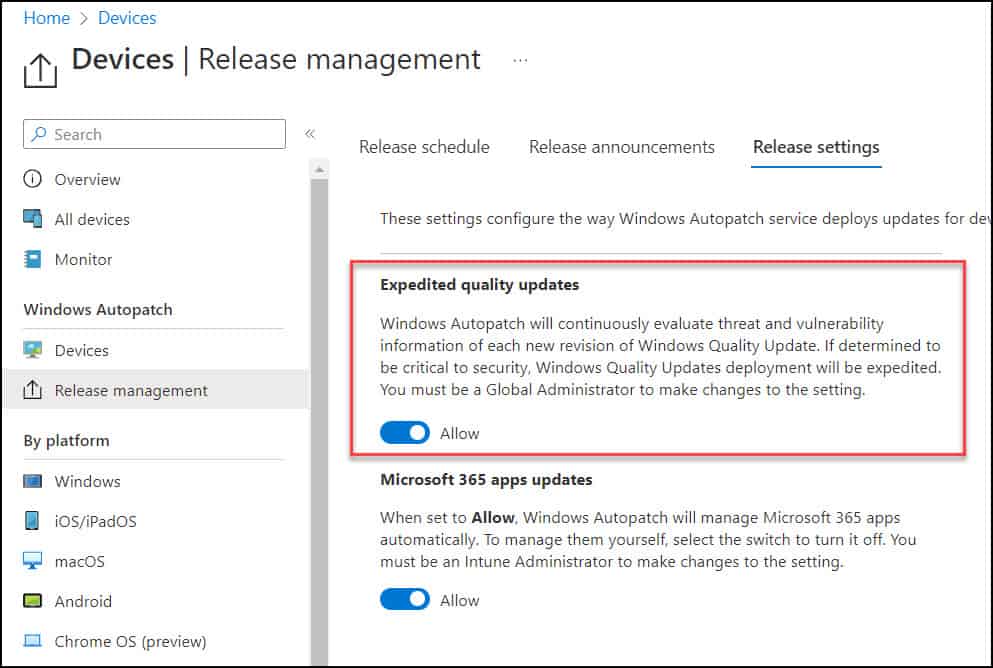
Windows Autopatch Groups
Windows Autopatch groups are a crucial feature of the Windows Autopatch service, designed to streamline and automate the update process for organisations. These groups act as logical containers that bring together several Microsoft Entra groups and software update policies, such as Update rings policy for Windows 10 and later, and feature updates for Windows 10 and later
- Replicating Organisational Structure: Autopatch groups can mirror your existing organisational structures, making it easier to manage updates according to your business needs.
- Flexible Deployment Rings: You can set up to 15 deployment rings per Autopatch group, allowing for a tailored update rollout strategy.
- Customisable Device Assignments: Decide which devices belong to which deployment rings during the device registration process.
- Controlled Deployment Cadence: Choose the software update deployment cadence that best fits your organisation.
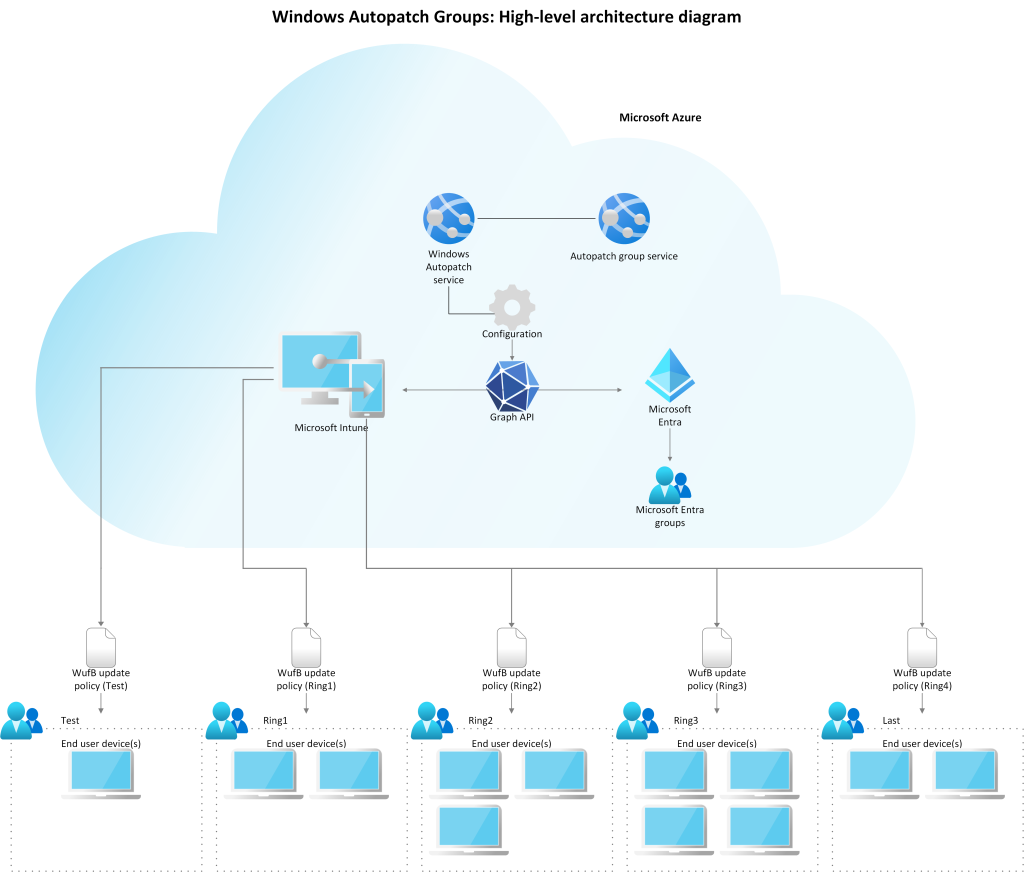
Final Thoughts
Both Intune Update Rings and Windows Autopatch offer valuable tools for managing Windows updates within an enterprise. The choice between them largely depends on your organisation’s needs for control, automation, and resource allocation. By understanding the key differences, you can make an informed decision that aligns with your business goals and IT capabilities.
In future blog post we can do A Step-by-Step Guide for Windows Autopilot.

