Tag: Endpoint management
-
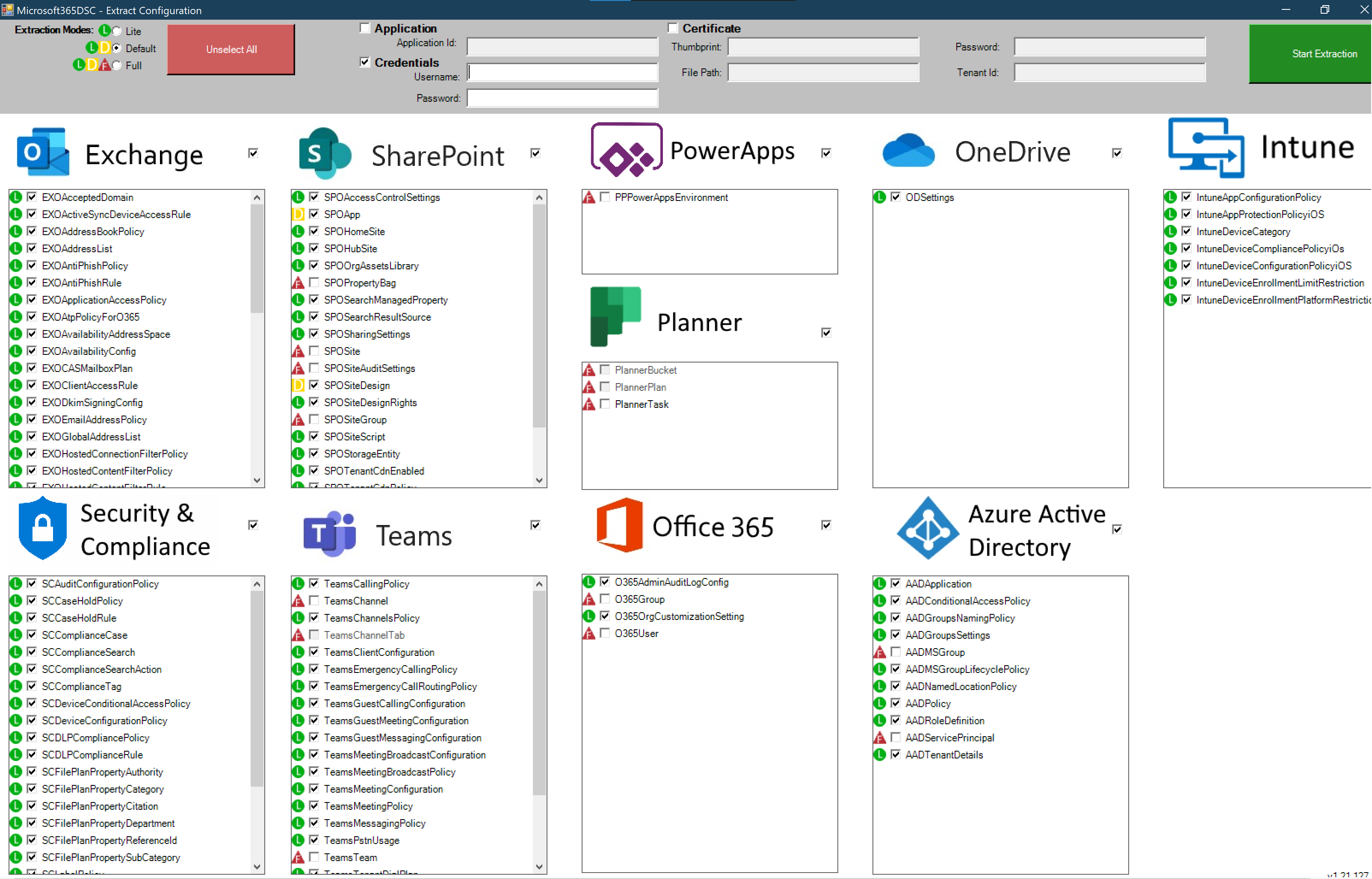
Microsoft 365 DSC: Automate, Configure, and Monitor Like a Pro
Discover how Microsoft 365 Desired State Configuration (DSC) empowers IT professionals to automate, monitor, and maintain tenant configurations with ease. This blog dives into the benefits of DSC, including drift prevention and multi-tenant synchronization, while providing a step-by-step guide for deployment. Learn from real-life examples covering Exchange Online, Intune, and Entra, and explore additional resources…
-

Comprehensive Guide to Setting Up Microsoft Entra Global Secure Access (GSA) with Internet Access, Licensing, and Key Differences with SSE
Learn how to implement Microsoft Entra Global Secure Access (GSA) for secure internet access. This step-by-step guide covers everything from activating GSA for your tenant to configuring web content filtering, security profiles, and conditional access policies. Understand the key differences between GSA and Security Service Edge (SSE) and how to improve your organisation’s security posture.…
-

Introducing Enhanced File Integrity Monitoring (FIM) in Microsoft Defender for Cloud
Enhance your security with Microsoft Defender for Cloud’s improved File Integrity Monitoring (FIM). This powerful tool detects unauthorized changes to critical files and system configurations in real-time, ensuring compliance with regulations like NIS2 and PCI-DSS. Learn how FIM integrates with Microsoft Defender for Endpoint, provides real-time alerts, and helps safeguard your critical assets with proactive…
-

Unlocking DUDE: A Guide to Dynamic User and Device Enumeration
DUDE (Dynamic User and Device Enumeration) is a powerful tool for IT administrators to automate the process of retrieving and managing user and device data from Azure AD. Leveraging Microsoft Graph API and PowerShell, DUDE streamlines security monitoring, compliance reporting, and device management. This guide covers its architecture, setup, common use cases, and real-world applications…
-

Secure Your Intune Environment with Multi-Admin Approval: Everything You Need to Know
Multi-Admin Approval (MAA) is a security feature introduced in March 2023 in Microsoft Intune, enhancing security by requiring multiple admin approvals for high-risk actions. This powerful tool helps prevent unauthorised changes, reduces risks, and supports compliance. In this guide, we’ll explore how MAA works, its benefits, required licences, and provide a step-by-step tutorial on setting…
-

How to Declutter Endpoints by Deleting Stale User Profiles Using Intune
Managing shared or newly built Windows devices can be challenging, especially when old user profiles accumulate and pose security risks. With Microsoft Intune, you can easily declutter your endpoints by automatically deleting stale profiles. This guide walks you through setting up a configuration profile to remove profiles that have been inactive for 60 days, ensuring…
-

Understanding the Differences Between Intune Update Rings and Windows Autopatch
Managing Windows updates can be challenging, but choosing the right tool is crucial. This post explores the differences between Intune Update Rings and Intune Windows Autopatch, two powerful Microsoft solutions that cater to different IT management needs. Discover which option offers the best balance of control and automation for your organisation.
-
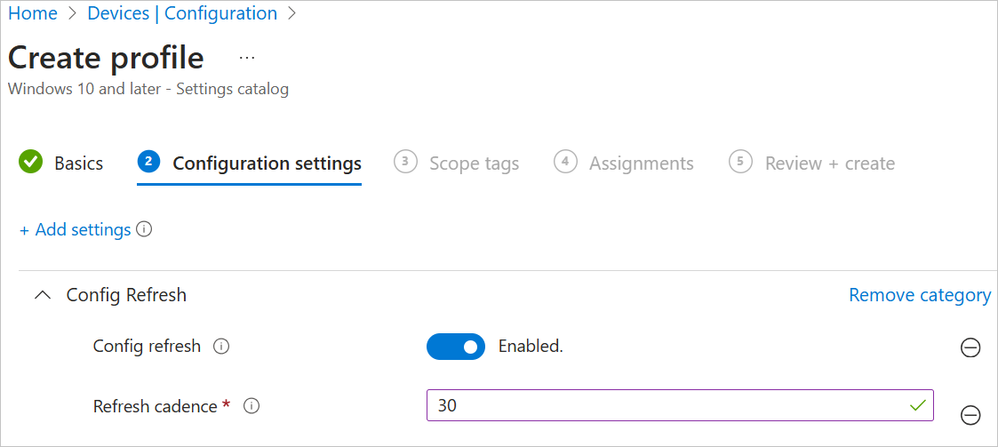
Simplify Device Compliance with Config Refresh: Essential for Endpoint Management
Discover how Microsoft’s new Config Refresh feature simplifies device compliance for systems and cloud engineers. This powerful MDM tool ensures consistent and secure configurations across your organisation, automatically correcting any deviations to maintain alignment with corporate policies. Integrating seamlessly with Microsoft Intune, Config Refresh is essential for effective endpoint management and reducing IT workload
