Category: Conditional access
-
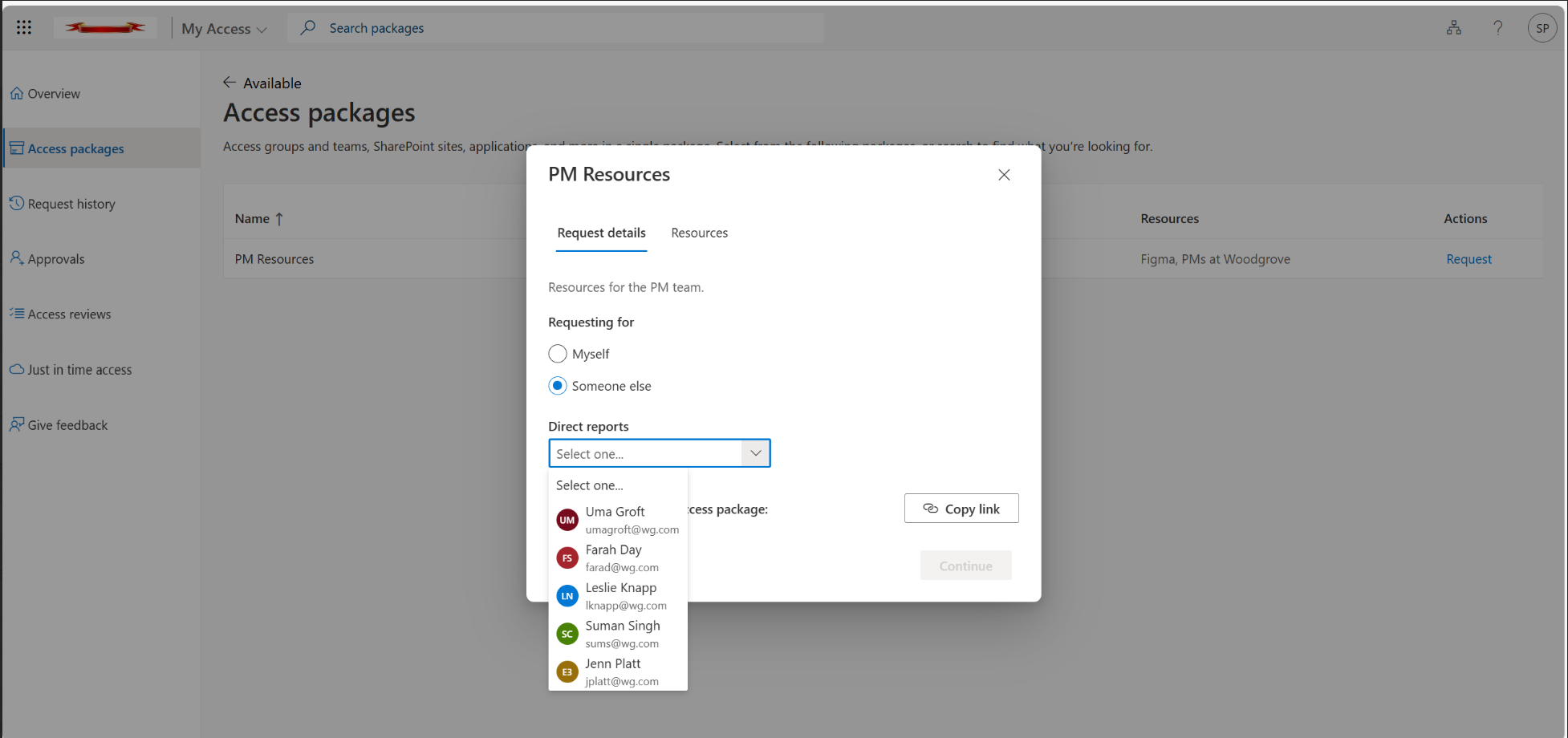
Introducing Microsoft Entra’s “Request on Behalf”: A Better Way to Manage Temporary Access Passes
Discover how Microsoft Azure AD’s new “Request on Behalf” feature revolutionises the management of Temporary Access Passes (TAPs). This feature simplifies access workflows for IT admins and Managed Service Providers (MSPs) by enabling requests to be made on behalf of others, enhancing efficiency, governance, and security across multiple tenants. Learn how to configure and implement…
-

Comprehensive Guide to Setting Up Microsoft Entra Global Secure Access (GSA) with Internet Access, Licensing, and Key Differences with SSE
Learn how to implement Microsoft Entra Global Secure Access (GSA) for secure internet access. This step-by-step guide covers everything from activating GSA for your tenant to configuring web content filtering, security profiles, and conditional access policies. Understand the key differences between GSA and Security Service Edge (SSE) and how to improve your organisation’s security posture.…
-

Secure Your Intune Environment with Multi-Admin Approval: Everything You Need to Know
Multi-Admin Approval (MAA) is a security feature introduced in March 2023 in Microsoft Intune, enhancing security by requiring multiple admin approvals for high-risk actions. This powerful tool helps prevent unauthorised changes, reduces risks, and supports compliance. In this guide, we’ll explore how MAA works, its benefits, required licences, and provide a step-by-step tutorial on setting…
-

Entra ID Conditional Access Baseline
Every spring, as fresh interns arrive, they’re tasked with creating a Conditional Access baseline. While the concept may seem simple, these young minds continually surprise with innovative approaches to security, reminding us that building a robust foundation is an ever-evolving process.
