Author: Driek Desmet
-

Disable Firewall and Network Protection Notifications with Microsoft Intune
Tired of constant firewall and network protection notifications cluttering your Windows 10 workstations? Learn how to easily disable these notifications using Microsoft Intune without turning off the firewall itself. This guide walks you through creating a custom device configuration policy with Configuration Service Provider (CSP) settings, allowing you to silence notifications while keeping your devices…
-

How to Declutter Endpoints by Deleting Stale User Profiles Using Intune
Managing shared or newly built Windows devices can be challenging, especially when old user profiles accumulate and pose security risks. With Microsoft Intune, you can easily declutter your endpoints by automatically deleting stale profiles. This guide walks you through setting up a configuration profile to remove profiles that have been inactive for 60 days, ensuring…
-

Microsoft Announces Enhanced Data Protection in Copilot for Enterprises
Next month, Microsoft is rolling out significant updates to its free Copilot service for users with a Microsoft Entra account. These updates will introduce Enterprise Data Protection (EDP) at no additional cost, extending robust security, privacy, and compliance measures to Copilot’s prompts and responses. Additionally, users will benefit from a new, simplified, ad-free interface tailored…
-

Understanding the Differences Between Intune Update Rings and Windows Autopatch
Managing Windows updates can be challenging, but choosing the right tool is crucial. This post explores the differences between Intune Update Rings and Intune Windows Autopatch, two powerful Microsoft solutions that cater to different IT management needs. Discover which option offers the best balance of control and automation for your organisation.
-
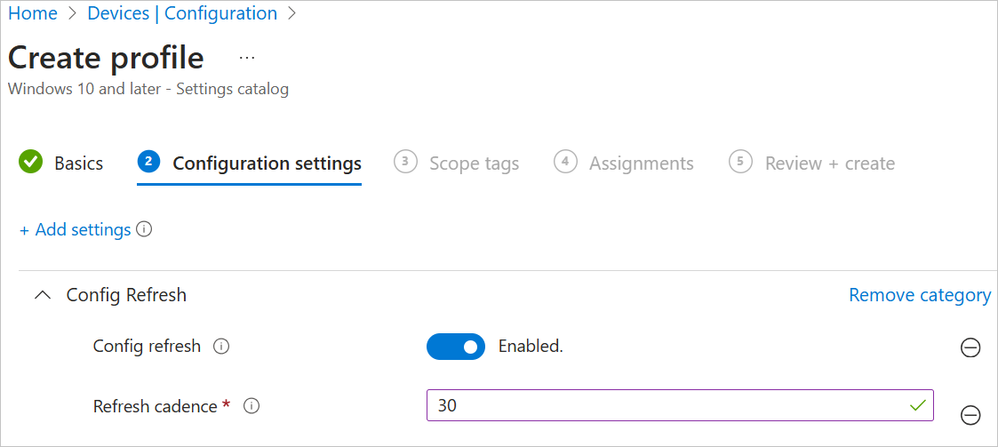
Simplify Device Compliance with Config Refresh: Essential for Endpoint Management
Discover how Microsoft’s new Config Refresh feature simplifies device compliance for systems and cloud engineers. This powerful MDM tool ensures consistent and secure configurations across your organisation, automatically correcting any deviations to maintain alignment with corporate policies. Integrating seamlessly with Microsoft Intune, Config Refresh is essential for effective endpoint management and reducing IT workload
-

Mastering NIS 2 Compliance with Microsoft Purview Compliance Manager
Mastering NIS 2 Compliance with Microsoft Purview Compliance Manager Navigating the complex requirements of NIS 2 compliance is crucial for CISOs. Microsoft Purview Compliance Manager offers a powerful tool to streamline and automate compliance within Microsoft 365. This guide explores how to use the platform to assess data protection risks, implement necessary controls, and stay…
-
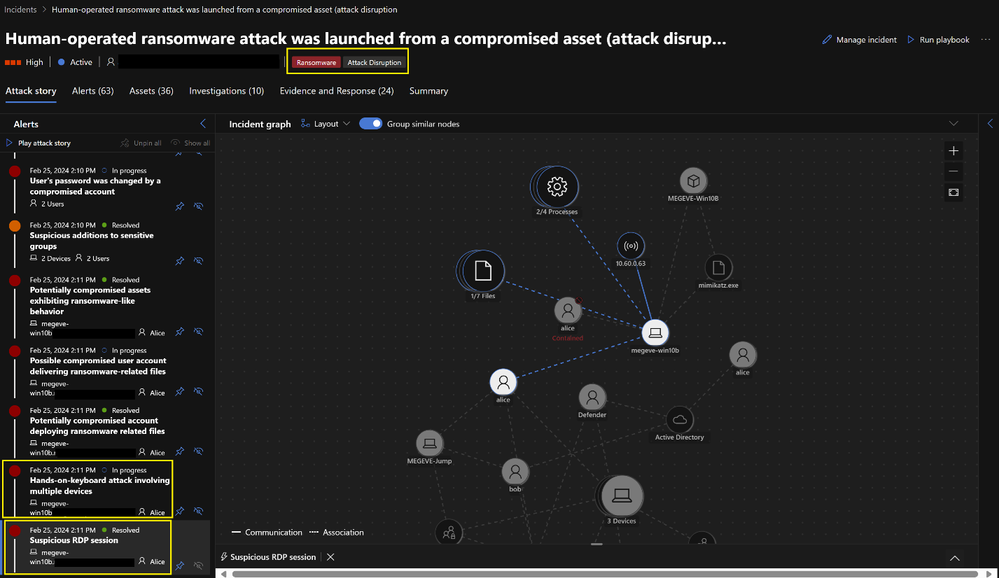
Enhanced Cybersecurity: Leveraging Microsoft Defender for Endpoint’s New RDP Data Layer
In the constantly evolving landscape of cybersecurity, staying one step ahead of potential threats is an ongoing challenge for organisations. To address this, Microsoft has taken a significant step forward with its recent update to Microsoft Defender for Endpoint, focusing on Remote Desktop Protocol (RDP) sessions—a common entry point for attackers A New Layer of…
-

Streamlining Security Operations with Microsoft Purview: A Role-Based Daily and Weekly Guide
Introduction So, you’ve just installed Microsoft Purview, and you’re probably wondering, “What’s next?” and “Who’s going to handle this?” Well, don’t worry; you’ve made a fantastic choice! Microsoft Purview is a brilliant data governance solution that helps your organisation classify, protect, and manage sensitive data across different platforms. But simply installing it isn’t enough; you’ve got…
-

Hello world! I’m Back After 15 Years.
Hello, world! It’s been a long time, and I’m thrilled to be back in the blogging sphere after a 15-year hiatus. A lot has changed since I last typed away my thoughts on my old blog, where I delved into the intricate realms of technology, personal insights, and everything in between. This time around, I’m excited…
